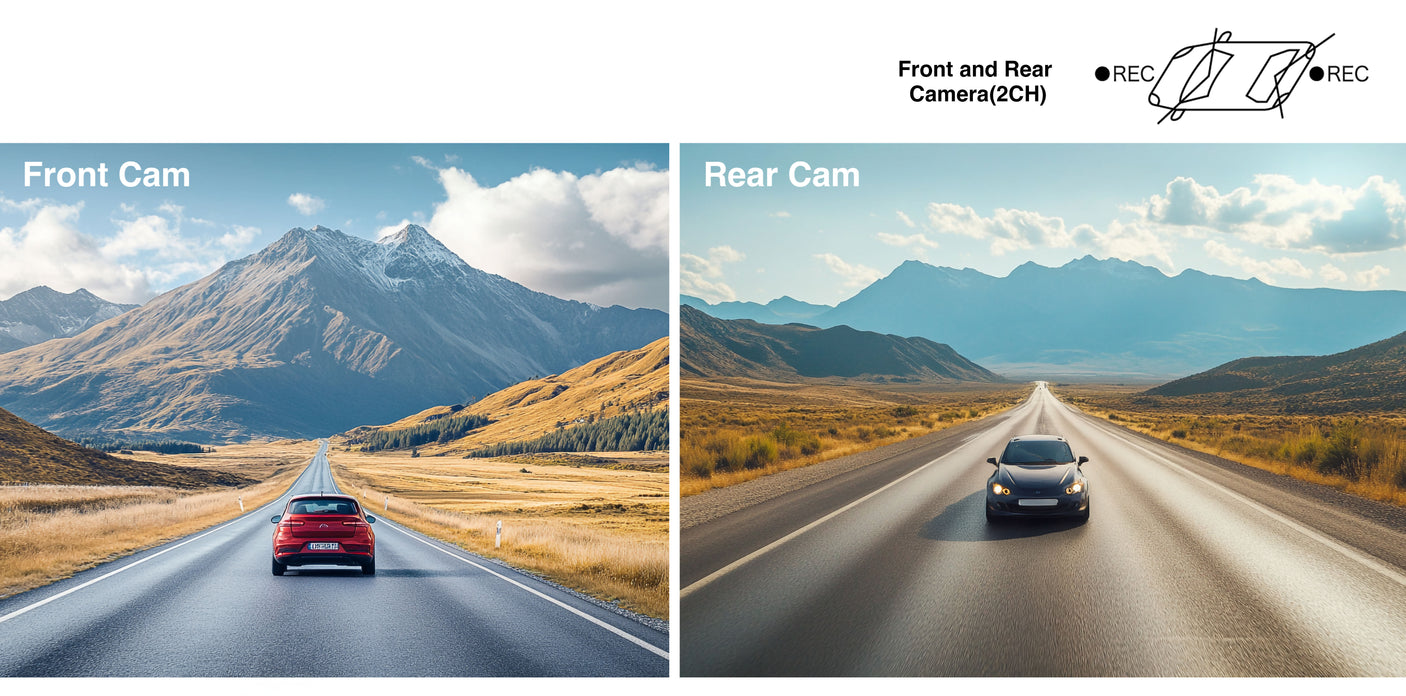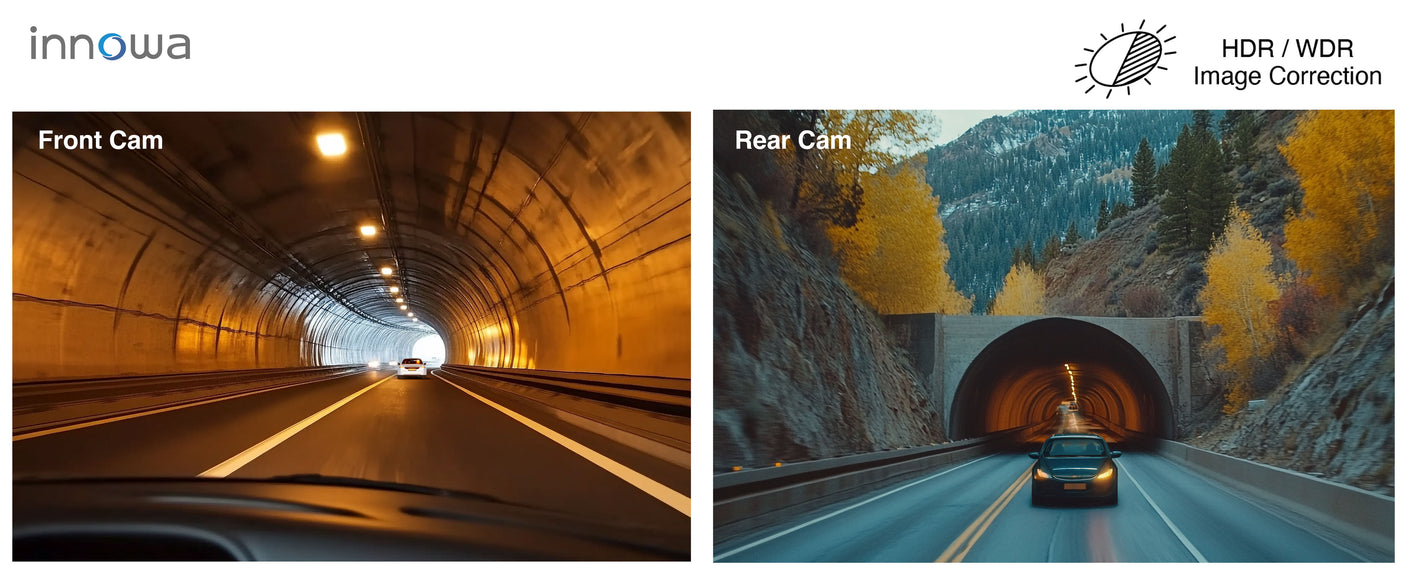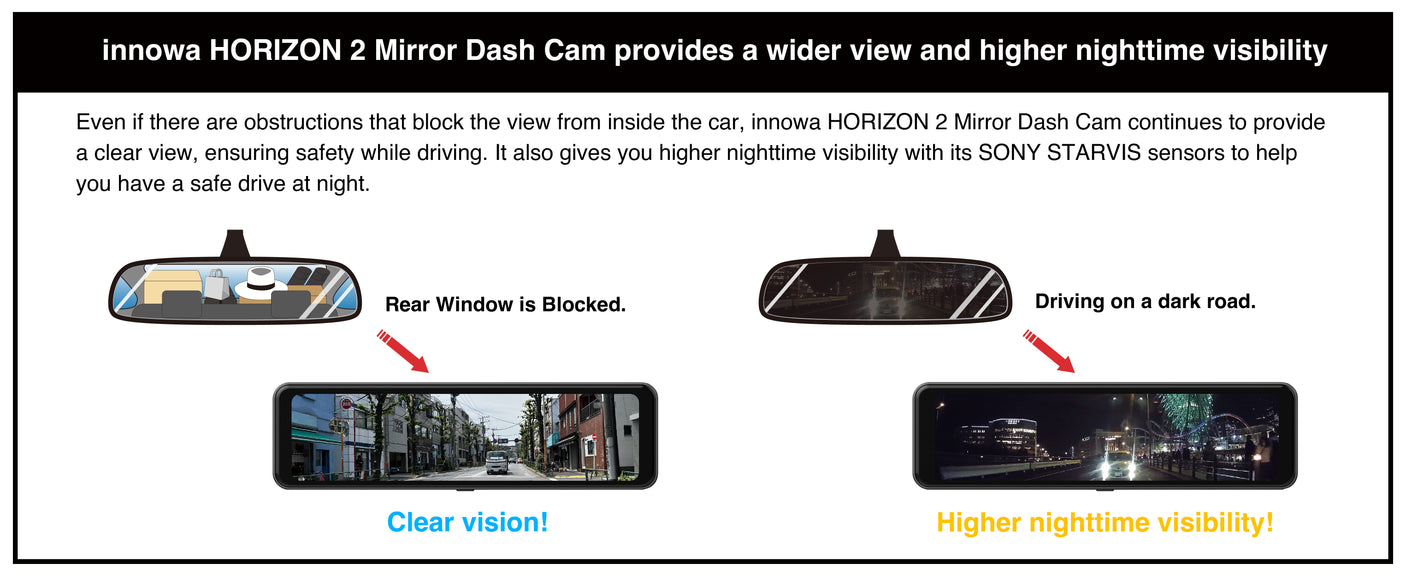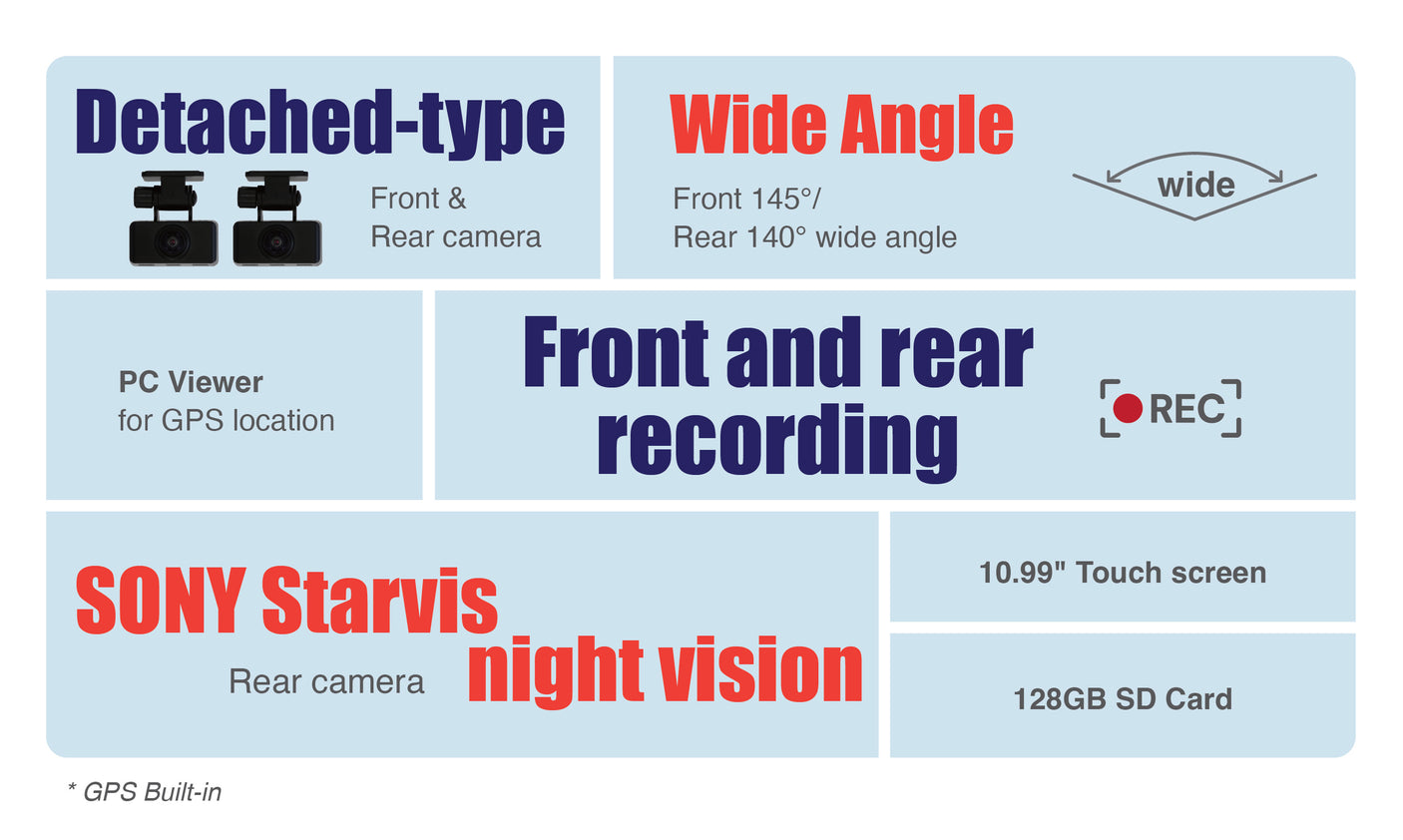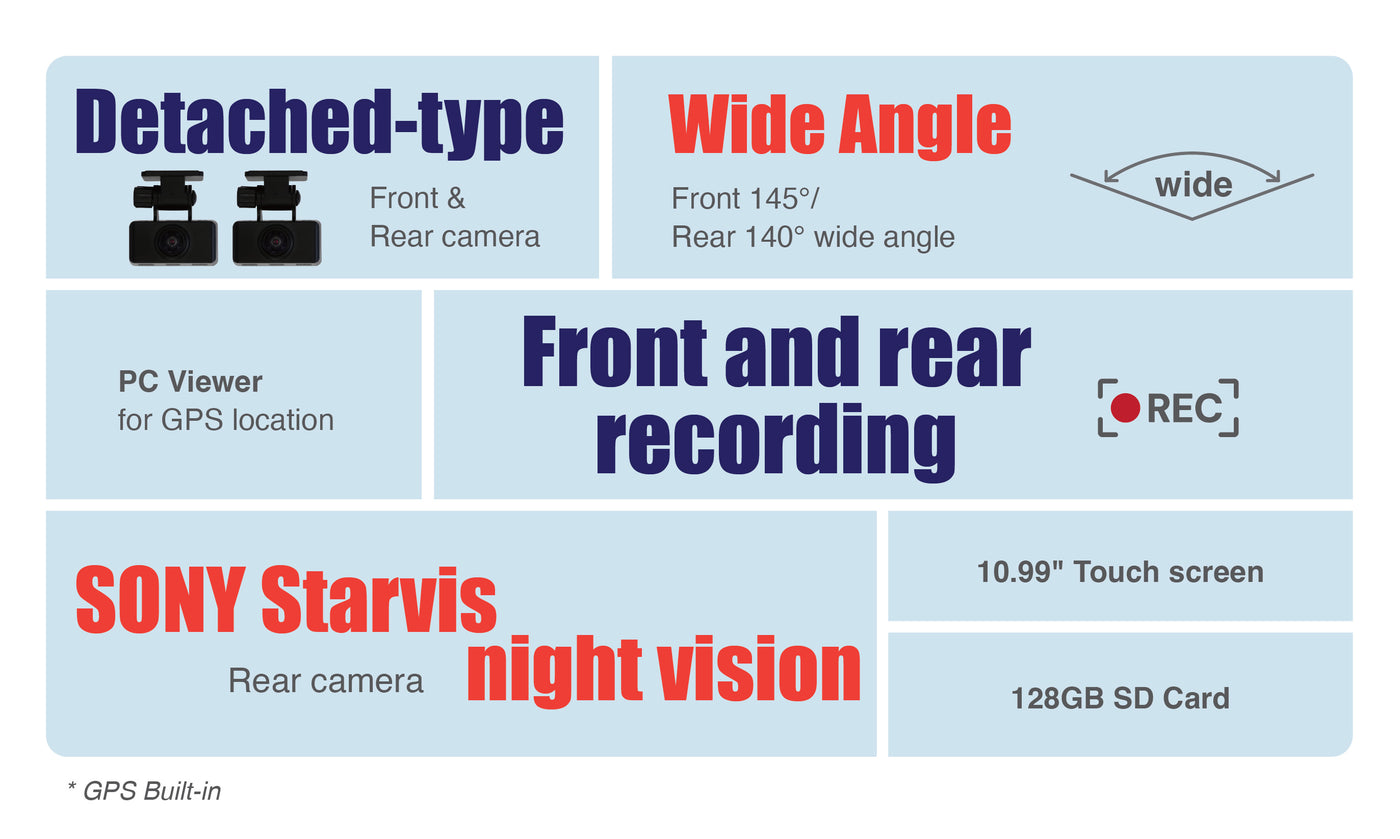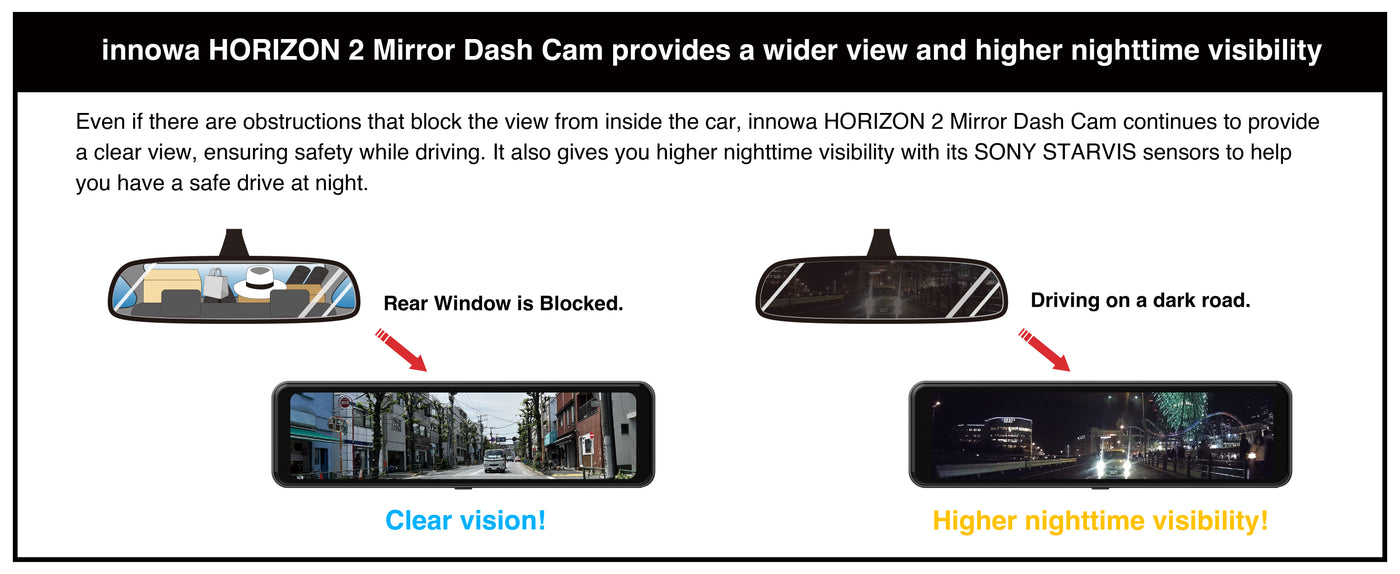Stay Safe on the Road
Drive smart with flexible, full-coverage protection.
The innowa Horizon 2 is a premium mirror dash cam with separated front and rear cameras that record in Full HD 1080P. Its 10.99" IPS touchscreen with swipe control and advanced WDR technology ensures smooth visibility, even during rapid lighting changes. Compact, reliable, and loaded with safety features.
| Power-supply voltage | DC12V/24V (5V input) |
| Power consumption | Max 8W |
| GPS | ✔️ |
| G sensor | ✔️ |
| Monitor size | 10.99 inch IPS LCD |
| Touch panel | ✔️ |
| Viewing angle | Front: Horizontal: Approx. 115° / Vertical: Approx. 65° / Diagonal: Approx. 145° |
| Rear: Horizontal: Approx. 115° / Vertical: Approx. 60° / Diagonal: Approx. 140° | |
| Image sensor | Front: 2 million image sensor |
| Rear: 2 million pixels SONY STARVIS image sensor | |
| F value | Front: F2.4 |
| Rear: F1.55 | |
| Operating temperature | -10°C to +60°C |
| Storage temperature | -20°C to +70°C |
| Radio interference prevention | ✔️ |
| Compatible with LED traffic lights | ✔️ |
| Resolution | Front: Full HD 1080p (1920*1080) |
| Rear: Full HD 1080p (1920*1080) | |
| Frame rate | Front: 27.5fps |
| Rear: 27.5fps | |
| Recording modes | Normal recording/Event recording (G sensor/manual recording) |
| Photos | ✔️ |
| Voice recording | ✔️ (On/Off) |
| Recording format | Video: MP4 Photo: JPG |
| Image correction | WDR(Wide Dynamic Range) |
| Recorded video playback method | Main unit, PC (Dedicated Dashcam Player, Windows Media Player etc.) |
| Recording media | microSD card 8GB to 128GB compatible (Class 10 or higher recommended) |
| SD card format free | ✔️ |
| Connector Type | USB Type-C |
| Super capacitor | ✔️ |
| Mirror image (rear camera) | ✔️ |
| Dimensions | Main unit: W255mmxH72mmxD18mm |
| Front / Rear: W49mm×H50mm×D30mm | |
| Weight | Main unit: Approx. 332g |
| Front / Rear Camera: Approx. 40g each | |
| Cigar charger (length) | about 3.5m |
| Rear camera cable (length) | about 9m |
| microSD card | 32GB & 128GB (high endurance) |
| Contents | Main unit, elastic band, microSD card (32GB & 128GB), user manual, quick guide, cigar charger, front camera, rear camera |
Downloads & Updates
innowa PC Player H2 Download
Our PC viewer provides a comprehensive viewing experience, allowing you to view recorded videos along with location information obtained from GPS. Download the software now and take your driving experience to the next level.
Firmware Download
|
Release date |
Version |
Download |
Model |
|
30 May 2025 |
1.0.1.45 |
HORIZON 2 |
Firmware Update Instructions for Horizon 2 Mirror Dash Cam
(For Customers in the US and Australia)
A new firmware update is available to allow updating the Time Zone to your location and improve device performance. Please follow the steps below to safely upgrade your Horizon 2 dash cam.
⚠️ Before You Begin
- Use a microSD card (8GB–64GB) formatted in FAT32 (64K), or use the bundled 32GB microSD card included with your device.
- Ensure your dash cam is powered off before inserting the card.
- Do not remove power or the SD card during the upgrade process.
✅ Step-by-Step Upgrade Guide
-
Prepare Your microSD Card
Format your microSD card in FAT32 (64K) format using a computer. -
Download the Firmware Package
Visit our official website at innowa Global and download the latest firmware update for Horizon 2.
Extract the downloaded ZIP file, and copy all files inside the folder to the root directory of your microSD card (not inside any subfolder). -
Insert the microSD Card
While the device is powered off, insert the prepared microSD card into your Horizon 2 dash cam. -
Start the Upgrade
Power on the device by turning on your vehicle. The dash cam will automatically begin the update process and display "Upgrading" on screen. -
Wait for Completion
Once the upgrade is complete, the device will display "Upgrade Finished" and automatically restart. -
Confirm the Update
After reboot, go to System Info on your device and verify the firmware version matches the latest release. -
Reformat the SD Card
After confirming the upgrade, format the microSD card again in the device before using it for recording.
💡 Need Help?
If you experience any issues during the upgrade, please contact our support team at cs@innowaglobal.com.
Customers also like these products from us
Let customers speak for us

Separated-type Front Camera, GPS Antenna in the Mirror
Our front camera is separated from the main mirror unit. It offers an optimal field of view without compromising on installation angle. Experience convenience and flexibility on the road. Front camera is attached tightly to the windshield, a clear image can be recorded even during collision in an accident.
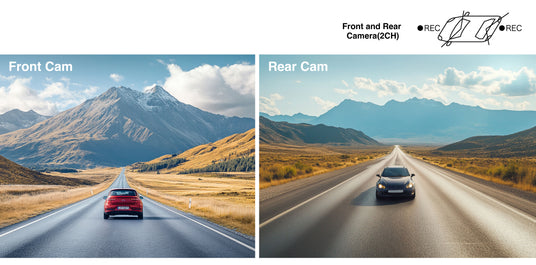
Front and Rear camera (2CH)
Full HD 1080p (1920 x 1080p) quality recording is available for front and rear cameras. Experience crystal-clear images like never before.

High Sensitivity SONY STARVIS image sensor (Rear Camera)
Capture videos even in low light conditions with our cutting-edge technology. The innowa HORIZON 2 features the advanced SONY STARVIS CMOS image sensor that maximizes image quality in night time for unparalleled performance.

WDR Image Correction
The innowa HORIZON 2 features a sophisticated WDR function, ensuring reliable and accurate recording even in areas with sudden brightness changes, such as tunnels, without any white-out or black-out.

Touch Screen
The intuitive touch screen operation makes navigating your innowa HORIZON 2 effortless.
Adjustable Display Range
With just a swipe of your finger, adjust your display position up or down.

Rear Camera Cable:
Approx. 9m
Our rear camera cable is 9 meters long, compatible with various car models for flexible installation.

Equipped with GPS, built into the mirror
The GPS functionality records your vehicle's position, date, time, and speed information while in motion, providing you with accurate and reliable data. The GPS antenna is built into the mirror, eliminating the need for extra wiring.

Mirror Image (Rear Camera)
With a compact design, the rear camera can be easily installed in various locations, while the positive/mirror image setting allows for versatile usage.
Radio Interference Prevention
The innowa HORIZON 2 minimizes interference with radio signals, ensuring clear reception for uninterrupted listening pleasure while driving.
Q&A
Q1: How do I install the cameras?
Q1: How do I install the cameras?
A: The front and rear cameras are separate from the mirror unit, allowing flexible placement. The 9m rear cable supports a wide range of vehicle types.
Q2: Does this record at night?
Q2: Does this record at night?
A: Yes. The rear camera features a SONY STARVIS sensor for clear night vision. The front camera captures Full HD video but does not use STARVIS.
Q3: Can I adjust the display position?
Q3: Can I adjust the display position?
A: Yes! You can swipe up or down on the 10.99" touch screen to reposition the view to your liking.
Q4: What’s included in the box?
Q4: What’s included in the box?
A: You’ll receive the main unit, both cameras, a 32GB card, a 128GB card, elastic bands, car charger, and manuals.
Q5: What is WDR?
Q5: What is WDR?
A: Wide Dynamic Range (WDR) helps balance exposure in high-contrast lighting—like tunnels or glare—so footage stays clear without overexposure or dark shadows.
Q6: Do I need to regularly format the SD card?
Q6: Do I need to regularly format the SD card?
A: The Horizon 2 supports SD card auto-maintenance, which reduces the need for frequent formatting. However, for optimal performance, we recommend formatting every 3–4 months.
Q7: Do I have to remove the rearview mirror from my vehicle to install the innowa HORIZON 2?
Q7: Do I have to remove the rearview mirror from my vehicle to install the innowa HORIZON 2?
A: No, removing the rearview mirror is not required. The installation process is straight forward and hassle-free. The LCD display of the innowa HORIZON 2 is securely attached to your vehicle's existing rearview mirror using the provided rubber bands.
Q8: The reflection of the mirror display during daytime makes it difficult to view the image, is there any way to fix it?
Q8: The reflection of the mirror display during daytime makes it difficult to view the image, is there any way to fix it?
A: Adjust the mirror display to an angle where there is minimal reflection, or use an anti-glare film on the mirror.
Q10: I am using tinted windows on my vehicle, can I still use the innowa HORIZON 2 dash cam?
Q10: I am using tinted windows on my vehicle, can I still use the innowa HORIZON 2 dash cam?
A: Yes, you can still use the innowa HORIZON 2 dash cam on tinted windows, though the image on the dash cam will become darker. Alternatively, you can install the rear cam outside the glass.
Q11: Does the innowa HORIZON 2 support parking mode (parking surveillance mode)?
Q11: Does the innowa HORIZON 2 support parking mode (parking surveillance mode)?
Yes, the innowa HORIZON 2 supports parking mode, enabling time-lapse footage capture while your vehicle is parked. To activate this feature, you need to purchase a separate hardware kit that provides the required power supply.
Hardware kit for parking surveillance is available for purchase on innowa Japan’s website: https://www.innowa.jp